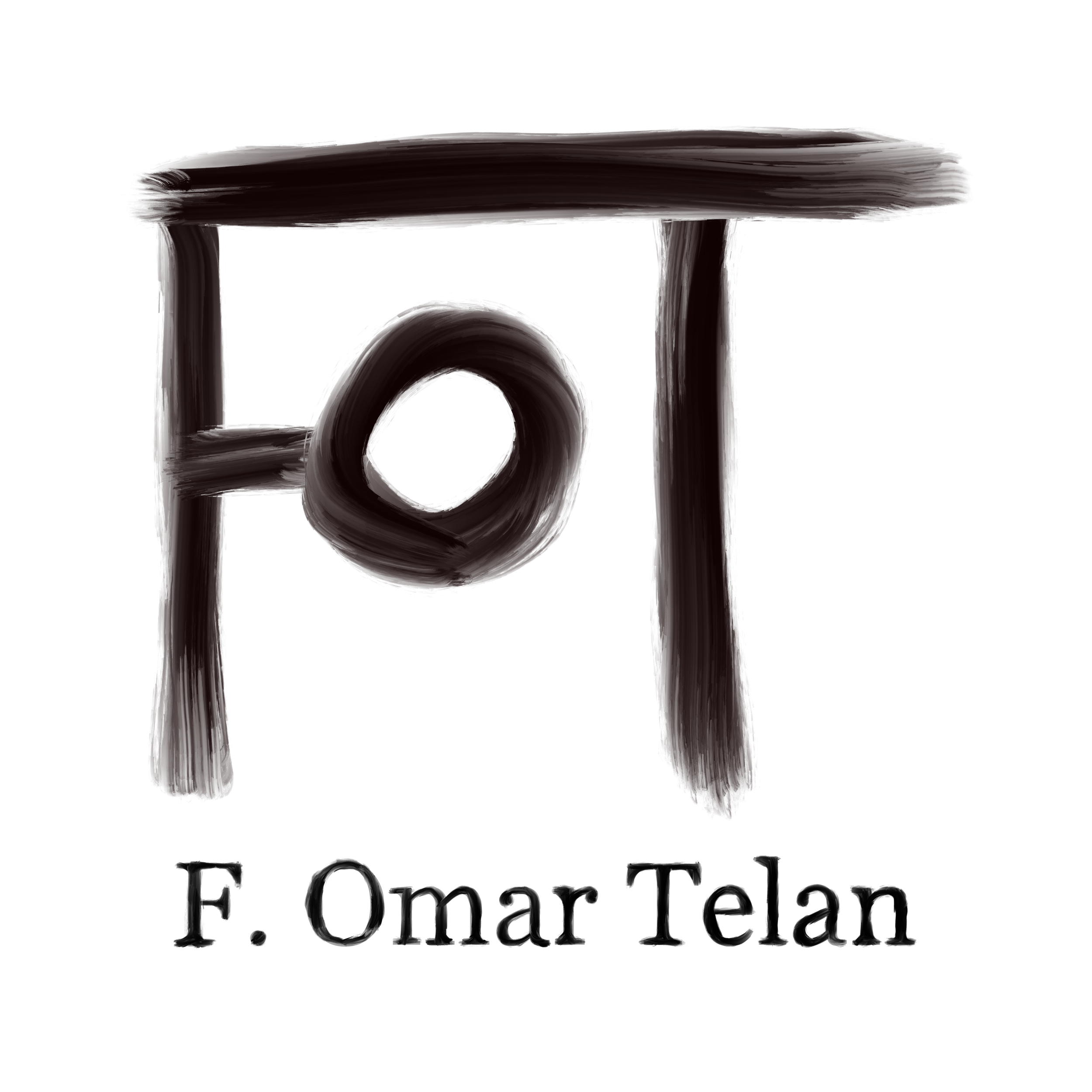Learning Linux 000
I want to expand my support skill set and have decided to teach myself Linux.
I decided to not learn Linux in a virtual environment because I want to focus on Linux and not be distracted by the nuances of virtualization.
As far as which flavor of Linux to learn, that's where I've been stuck. For server, I definitely want to learn CentOS. For desktop, definitely Knoppix. However, I couldn't think of a good project.
A few weeks ago I created a persistent Knoppix USB drive and have started trying out some of the tools. As expected, it's got great troubleshooting tools. I'll probably end up using it in more advanced Windows/hardware troubleshooting situations.
I am still stuck on what project to give myself for a server... and which hardware to use...
Well, it occurred to me that what I ought to be doing is setting up a very simple server backbone: LDAP for accounts, file server, mail server, and maybe shared calendar server. I know what some of you are thinking; this is why I am viewing it as a challenge.
Trying to stop getting lost down the rabbit hole of hardware, I started reviewing system requirements. A benefit and problem of Linux is that since there are so many flavored and uses, there aren't hard and fast rules. I am trying to not spend too much money on a side project...
I've decided to start as small as possible with as little impact as possible and work my way up.
I've bought a Raspberry Pi 2. I know. I know, but I said small. And having an ARM processor will keep me from being distracted by non-essentials.
After replacing my dying router of 5 years which I should write about sometime (I'll probably write about it once I flash the firmware and install DD-WRT), I set up my Raspberry Pi [RPI] with the NOOBS distribution of Raspbian (Debian based Linux distribution created for the RPI hardware).
I got a kit with a case, USB WiFi dongle, and power adapter. Very cheap.
I immediately ran into a problem. After using the tools that ship with it, my RPI kept booting to a black screen. Turns out some monitors actually cause this issue. I have one such monitor. Well, really, it's my TV which I haven't turned on since... 2012 maybe? The RPI has an HDMI output so using the TV was the easy choice. Until I get around to buying a different video adapter for my RPI, the work around is to boot it up without the display connected and attach later.
Because it's an ARM processor, Chrome is not supported but Chromium is. Being more open source isn't a problem. Also, I am not using this for leisure so it doesn't need all the bells and whistles. I want an alternative to the Epiphany browser that can sync bookmarks.
I ended up installing both Chromium and IceWeasel (de-branded Firefox re-engineered to run on Debian).
I ran into some authentication issues trying to log into some sites and leaned how to set Raspbian's NTP settings.
I shops note that I ended up running updates before and after installing the browsers and setting NTP just in case a download failed due to time mismatches and security.
Then I found instructions on how to install OpenLDAP. The guide recommended reading it in it's entirely before installing... I ran the install because I wanted to get the ball rolling. It seemed to install fine. Next step is to see if it runs okay.
Notes for the future...
I have an old netbook (originally shipped with XP). I am planning on setting it up as a workstation that will authenticate against the RPI.
Once I can boot up without having the monitor workaround, I want to start learning the RPI boot and shutdown processes so I can start learning what the verbose code means on startup and shutdown.
I will have to start taking better notes and including the commands I found useful and where I obtained software packages.